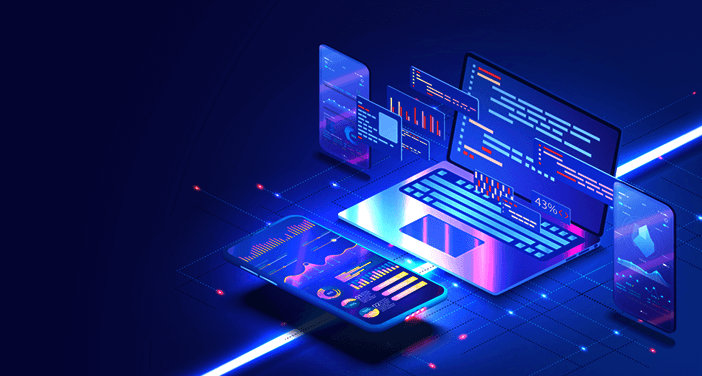Tally is a top choice for managing inventory and accounting. It’s a complete Enterprise Resource Planning (ERP) system with solid accounting features both new and established businesses use.
Tally ERP 9 does more than basic accounting. It handles important parts of business operations, such as manufacturing, payroll, inventory, banking, and taxes.
Tally is flexible and works well for businesses of all sizes, from small startups to large companies. It’s easy to use, fast, flexible, powerful, works in real-time, and can be customized, making it a great tool for managing your business.
Let’s weigh the pros and cons of Tally ERP 9 to help you decide if it’s right for your business.
Advantages of Tally ERP 9
- Effortless Data Movement
When you enter data in Tally, it immediately updates across all programs. For example, if an employee updates the stock, the information is immediately available to all departments and management. This means you don’t have to move data files between departments manually.
- Great Speed and Reliability
Tally runs quickly, even on computers with lower specs. More than 70% of small businesses use Tally, showing how reliable and high-quality it is.
- Comprehensive Business Support
Tally’s features provide excellent support for running a business. Its reports and Management Information System (MIS) give detailed insights into your business. Users can get the reports they need quickly without dealing with complicated processes.
Manages Accounting, Inventory, and Compliance
Tally does more than basic accounting. It also manages taxes (like GST), inventory, and other important business tasks, saving time by putting everything in one system.
GST Ready
Tally ERP 9 is equipped to create, file, and print GST returns. Users can easily create GST invoices and returns within Tally.
Simple to Use and Learn
Tally is user-friendly. If you know some basic accounting, you can grasp Tally in just a few days. Plus, with a few simple keyboard shortcuts, you can move around the software quickly.
Remote Access
With Tally, you can monitor your business from anywhere. Multiple users can log in simultaneously without issues, making data entry smooth. Employers can also control who sees what, ensuring data security.
Disadvantages of Tally ERP 9
- Cost
While Tally’s purchase price is small compared to other business expenses, it is more expensive than a paper-based system.
- Implementation
Getting Tally set up requires some help and training, usually with a fee. Moving from manual to computerized accounting can be tough at first, but it makes things run smoother in the long run.
- Support Service
You must pay for support and maintenance for Tally every year to keep it running smoothly
- Specialized Needs
While Tally works for most businesses, some might need to tweak it to fit their specific needs perfectly.
Do You Need Accounting Software?
It depends on your business. Not all businesses need Tally to run effectively. If your finances and operations are simple, you might manage with manual accounting. However, your accounting needs will become more complex as your business grows, making advanced software like Tally essential.
Small businesses often start with manual accounts and switch to Tally as they expand. Consider your current accounting needs and decide if Tally ERP 9 suits your business.
What is the core difference between Tally and QuickBooks?
Tally operates on accounting entries, while QuickBooks does not.
Why Buy Tally Solutions from Us?
We have been a Master Tally Partner since 2005 and an official Tally reseller. We offer the latest version of Tally ERP 9 and detailed demos and training. Our team provides excellent maintenance services, implementation support, and other assistance to ensure you get the best value for your money.
Whether you face organizational issues or need assistance, our team is here to help with top-notch services and solutions.
Feel free to comment below to connect with us or contact us through website chat. You will get an instant reply.